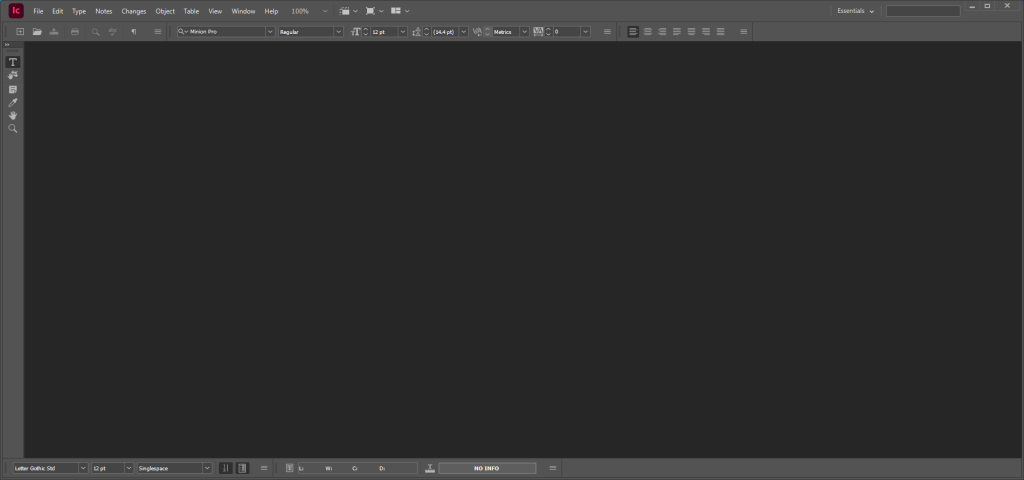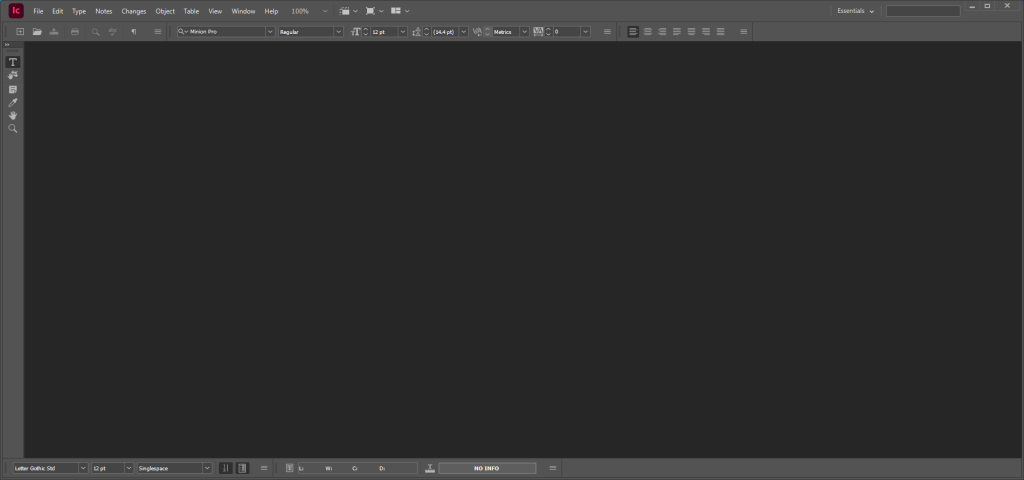Adobe InCopy Overview
InCopy. Collaborate with copywriters and editors. InCopy lets copywriters and editors style text, track changes, and make simple layout modifications to a document while designers work on the same document simultaneously in Adobe InDesign — all without overwriting each other’s contributions.
Key Features of Adobe InCopy
Endnote support
Add paragraph borders
Find similar fonts
Advanced font filtering
Footnotes that span columns
Open Type enhancements
Modern user interface
Work with glyphs easily
Place images into tables
Simple application of shading to text; includes controls for offsets and more
Place Gun for adding borders to tables
New Find Previous command
Shortcuts and preferences memory
Footnote enhancements that respect text wrap
Color swatch folders for swatch management
Drag-and-drop table editing
HiDPI and Retina display support in Windows
Adobe Typekit integration
Typekit font syncing
Quick font searching
Convenient hyperlink creation
Different page views when editing
Enhanced copyfitting
Save to Cloud command lets you access files on any device
View recently used fonts
Middle Eastern language support
VirusTotal:
Setup:
https://www.virustotal.com/gui/file/24d2666c00ecd02350af0d70c8a9b71ed2bf0ce2553e61506fc1cbba0a9156b3/detection
Patch:
https://www.virustotal.com/gui/file/41f955741e33a6a0d0066e57a2692801454d45e3748dafe922b1ab01e464188b/detection
Adobe InCopy Screenshots