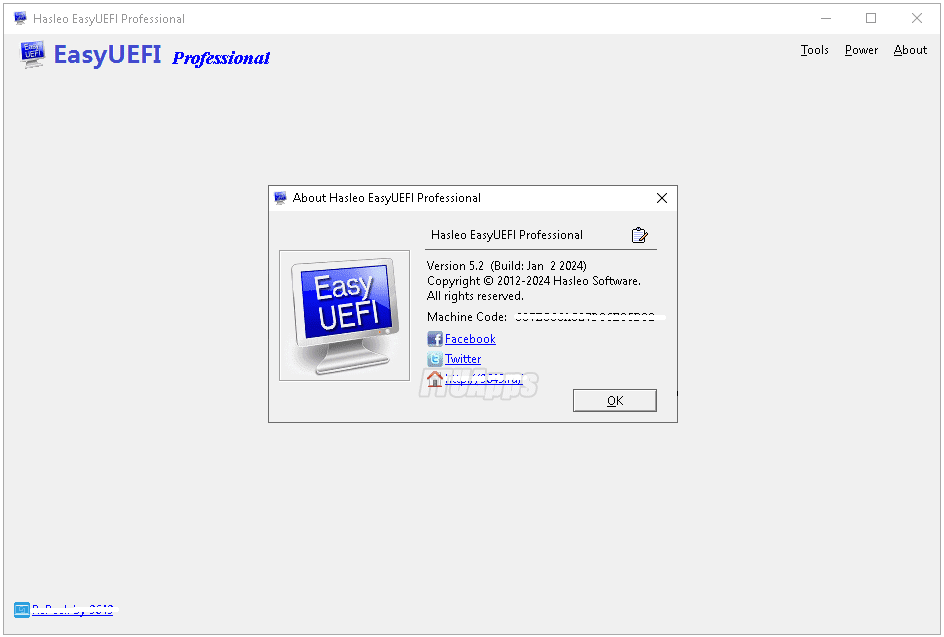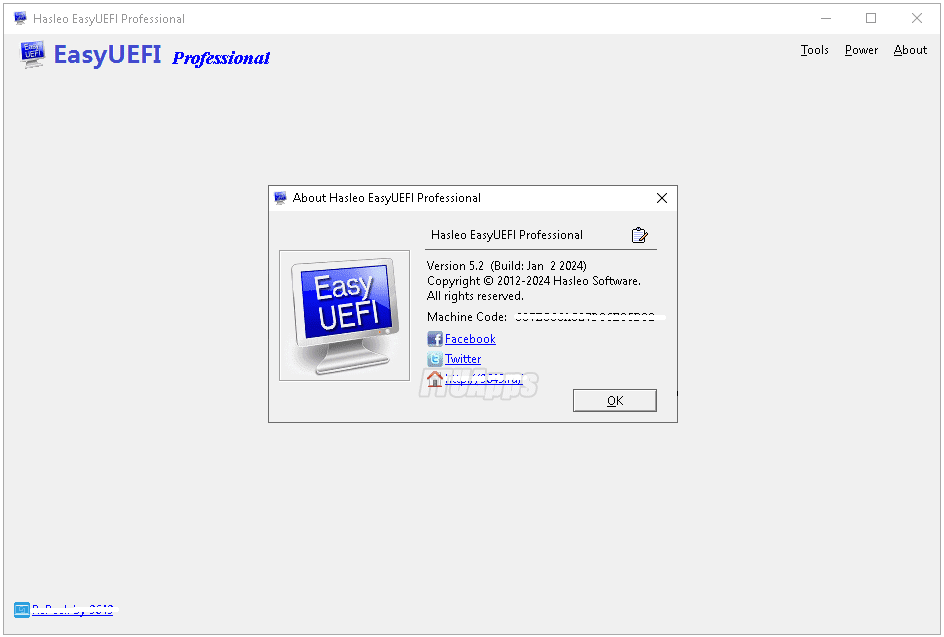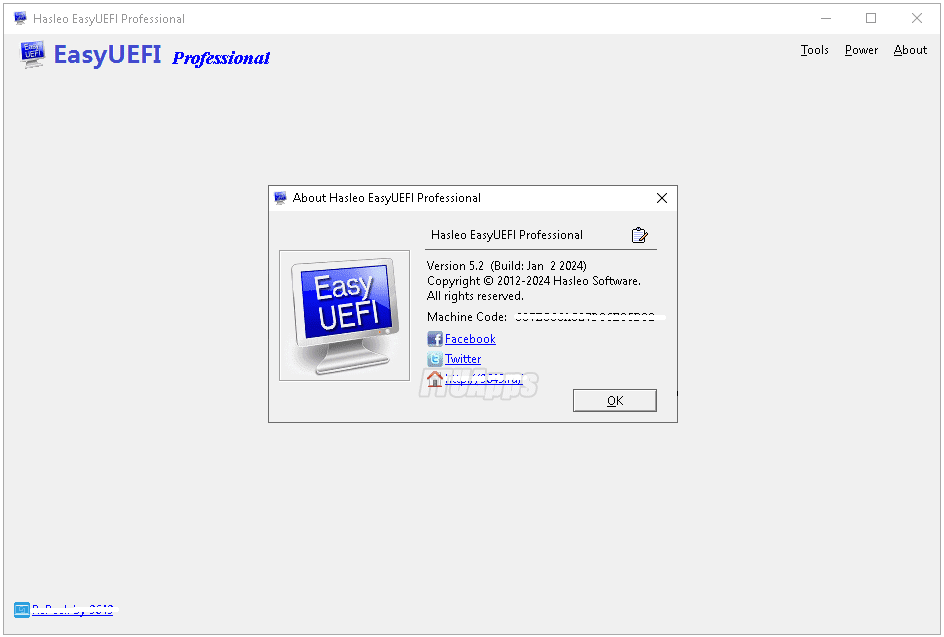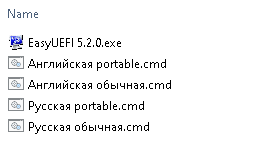Description:
Genuine cracked applications direct from the scene group.
A Team-FTU project!
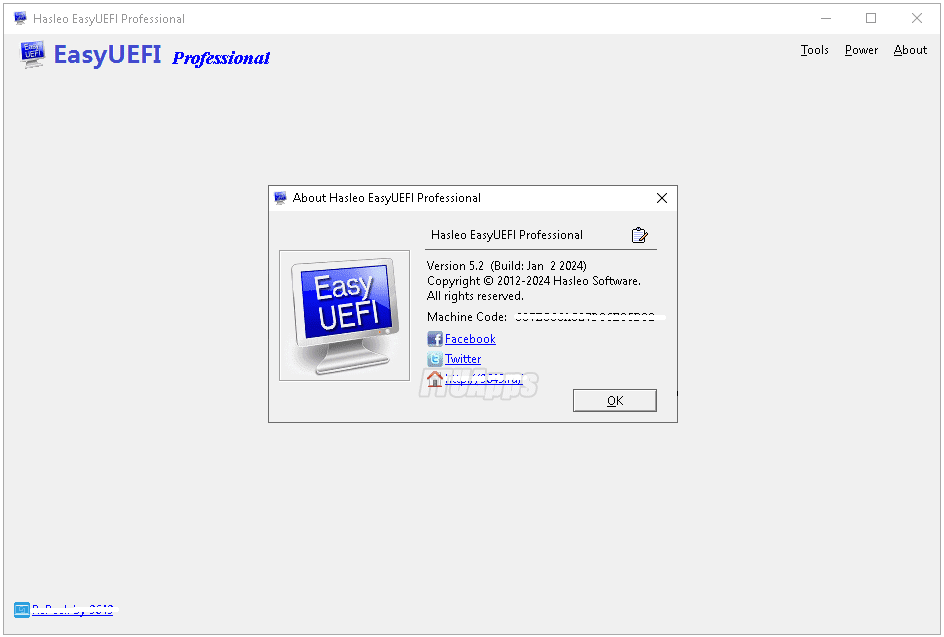
32bit / 64bit | English / Russian | PreActivated | All Editions
Hasleo EasyUEFI v5.2.0 All Editions RePack & Portable [FTUApps]
EasyUEFI owns comprehensive EFI/UEFI boot option management functions, such as create, delete, edit, clean up, backup and restore EFI/UEFI boot options, specifies an one-time boot entry for the next restart, or change EFI/UEFI boot order, all these operations done under Windows without entering BIOS setup.
- Create, Delete and Modify EFI/UEFI Boot Option
- Backup & Restore EFI/UEFI Boot Option
- Disable & Enable EFI/UEFI Boot Option
- Boot Into UEFI firmware settings (UEFI BIOS) From Inside Windows
- Specifies an One-time Boot Option
- Change EFI/UEFI Boot Sequence
- Command line support
EFI system partition management
EasyUEFI also releases a feature which allows you to manage the EFI System Partitions, with this feature you can easily backup, restore, rebuild the EFI System Partition (ESP), or move EFI System Partition from one drive to another.
- Backup EFI System Partition
- Restore EFI System Partition
- Recreate EFI System Partition
- Move EFI System Partition to Another Drive
- Manage EFI system Partitions
- Create Windows PE emergency disk
With EasyUEFI you can also build a bootable Windows PE image file. After building the image file, you can use it to create a bootable USB flash drives or use 3rd-party burner software to burn it to CD/DVD. With this Windows PE emergency disk you can easily fix EFI boot issues or repair efi system partition, such as missing or corrupt EFI boot option, missing or corrupt EFI System Partition.
Editions Inside:
- Professional
- Technician
- Enterprise
General Information:
- Method: Installer + Portable
- Treatment: Crued/Predone
- Unpacking: Chose version to extract to Install or Portable
What's New:
-
https://www.easyuefi.com/change-logs.html Operating System:
- Windows® 10 / 11, Windows® 8 / 8.1, Windows® 7 / Servers (32bit/64bit)
Files Inside The Zip:
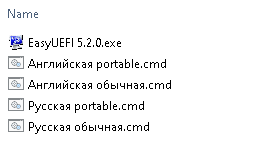
Homepage:
https://www.easyuefi.com Unzip, Unpack, Portable or Installer & Enjoy, No activation is required / Instruction is Included in the folder!
AntiVirus Scanned Result for User-End >>>
File:
https://www.virustotal.com/gui/file/ce33e5a599f91dea40823a9bf8fc135de807f19a5c59b724174110328f074057/detection - Read the False-Positive Infection guidance on web, get knowledge before making noise!

!! NOTE !! Always check it's FTUApps release! Avoid FAKE!
Our Aim is to provide cleanest, harmless applications with tested app screenshot!