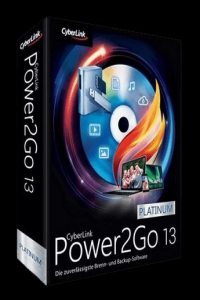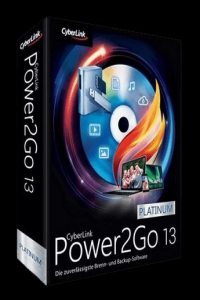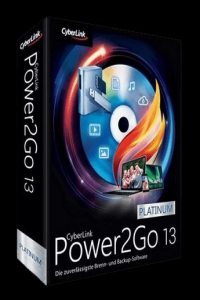Power2Go is a simple all-in-one solution for all your disc burning, movie disc authoring, media conversion and backup needs. With unparalleled support for a wide-range of disc & mobile formats, you can drag-n-drop files to instantly burn data or movies. Creating impressive DVD and Blu-ray discs has also never been easier with state-of-the-art authoring features and comprehensive menu editing tools that come with free premium templates & background music. And Power2Go’s advanced military-grade 256-bit encryption lets you protect and backup data to a disc or USB drive for added security.
Disc Burning
Disc burning software with an easy-to-use drag ‘n’ drop Desktop Widget that allows you to burn data or movies to CDs, DVDs, and Blu-rays almost instantly.
Movie Disc Authoring
Quickly create impressive DVD and Blu-ray movie discs with new advanced authoring features, menu editing tools, and free premium menu templates & background music.
Convert & Transfer
All you need to take your videos and audio files on-the-go. Intelligent Smart Detect selects the optimal output settings for transferring media files to your mobile device.
Backup & Protect
Backup and protect your Windows system data to a disc or single USB drive. For added security burn with military-grade 256-bit one-click encryption.
Burn to Any Disc
Burn CDs, DVDs, and Blu-rays and author Blu-ray or AVCHD movie discs. For even greater convenience, use the Desktop Burning Gadget to easily drag-n-drop your files into the disc of your choice.
Desktop Burning Gadget
Easily drag-n-drop files to instantly burn data or movies onto any disc in a wide-range of different formats and have your disc ready in no time.
Mount, View & Burn ISO Files
Mount a disc image as a virtual drive on your PC for access without an optical drive. Use the ISO Viewer to help organize and browse your ISO disc images.
System Requirements - Microsoft Windows 10, 8.1/8, 7
- Data Burning: Intel Celeron 2.0 GHz or AMD Sempron 1.3 GHZ
- Movie Disc Burning: Intel Core 2 Duo E6400 or AMD Phenom II X2
- 128 MB VGA VRAM
- 2 GB memory required (4GB or above recommended)
- 1024 x 768, 16-bit color or above
- 10GB space for DVD burning, 25GB for Blu-ray Disc burning
- CD/DVD/Blu-ray recordable drive is required for disc burning purposes
VirusTotal: https://www.virustotal.com/gui/file/0b4626ce9adaaa5f22aab7aca335b2bb97d4c7cdd23c81372b458da33d7f27ca