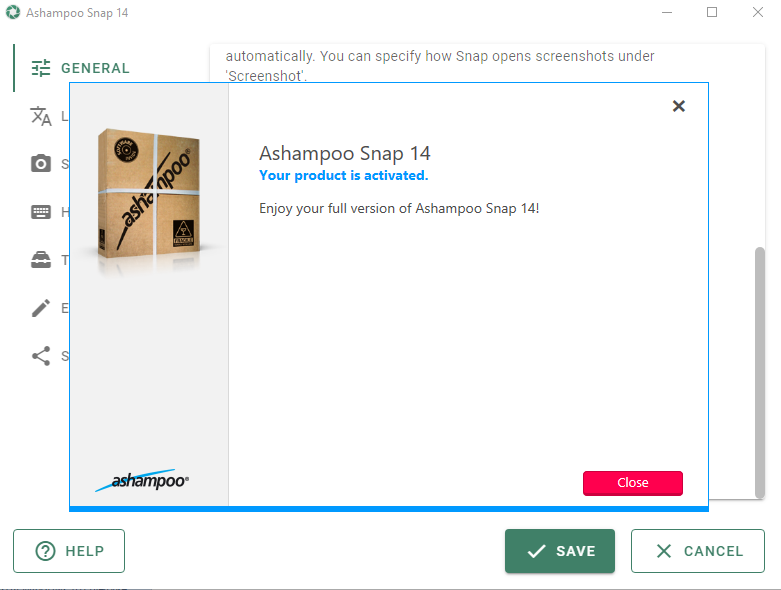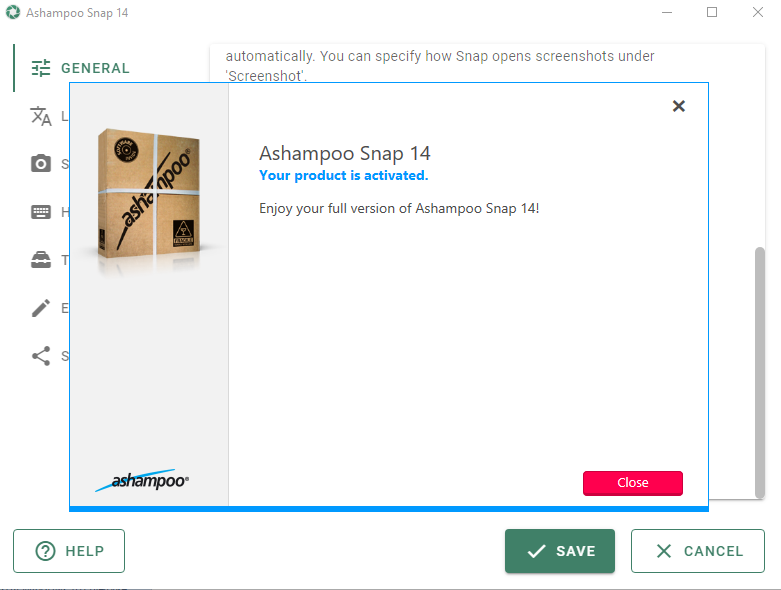Ashampoo Snap Overview
With Ashampoo Snap 15, capturing screenshots or videos almost feels like magic! Anything you see on your screen is faithfully captured along with numerous smart settings. The built-in editor takes care of post-processing and file management. But Snap also gives you multiple tools to make your screenshots more meaningful: Auto-numbering, comments, shapes, cliparts and other items help you tell your story visually and in style! Whether you’re working from home, quickly need to explain a procedure or plan to create an entire tutorial, Snap 15 has got the tools you need!
Key Features of Ashampoo Snap
For up to 3 devices
Fully Windows 11 compatible
Brand-new image editor
Simplicity meets power: new user interface
Excellent video quality up to 4K
Enhanced audio quality with higher bitrates
Toggleable toolbar labels
Completely revised recording area
Multi-purpose capture tool for rectangular areas, entire and scrollable websites
Animated, well-arranged user interface
Modern newly-designed editor
Important options directly in the recording area
New well-laid-out settings dialog
VirusTotal:
Setup:
https://www.virustotal.com/gui/file/92d0f8fc78bade729442b7d5150757bdc0518b53e53eddde1b2d0d8686048a52/detection
Crack:
https://www.virustotal.com/gui/file/893748c3ce7359543f03a6f8ca8c8d2a1ece0fca5b07e48f4d2d65bb3928f067/detection
Ashampoo Snap Screenshots